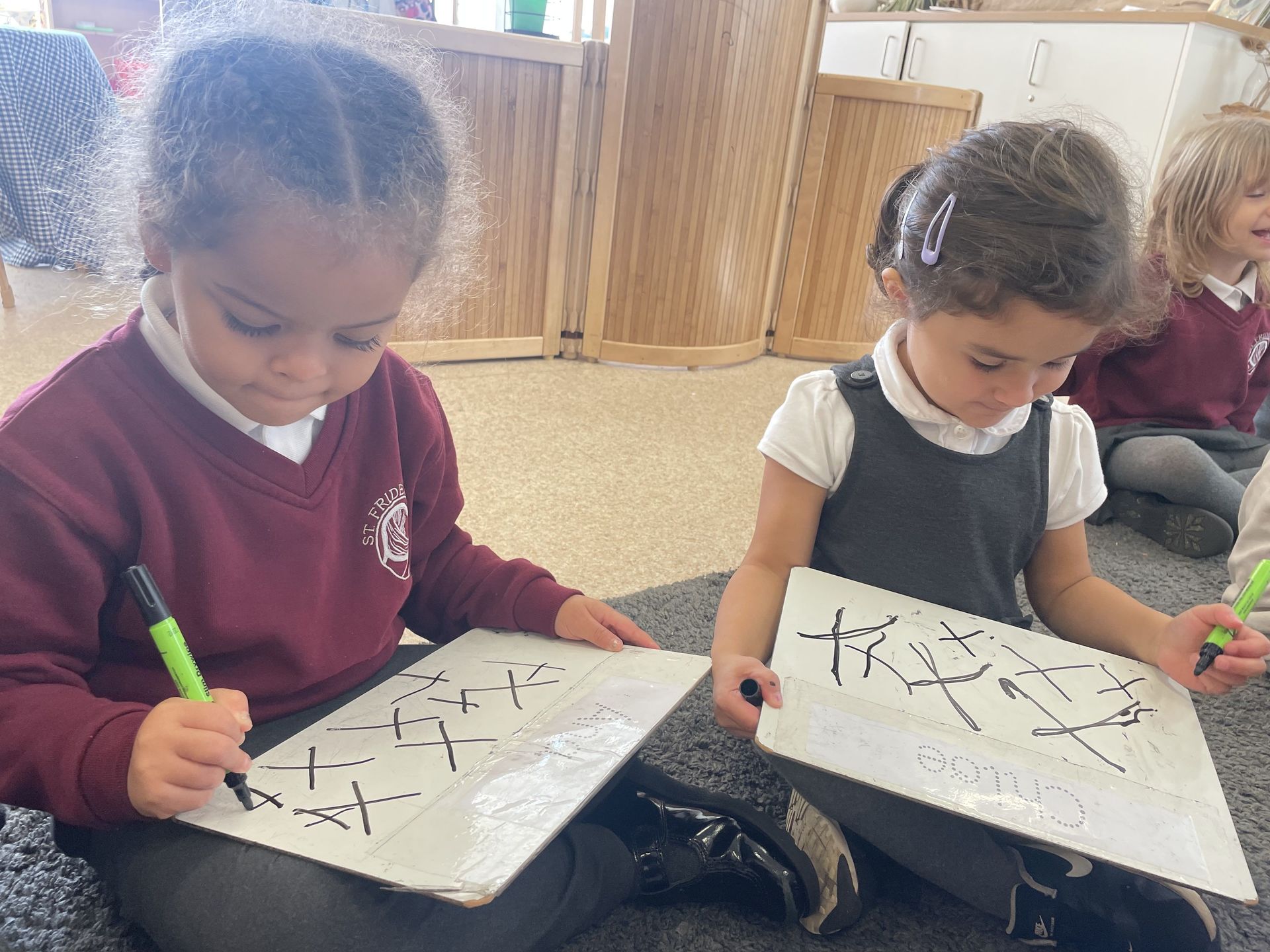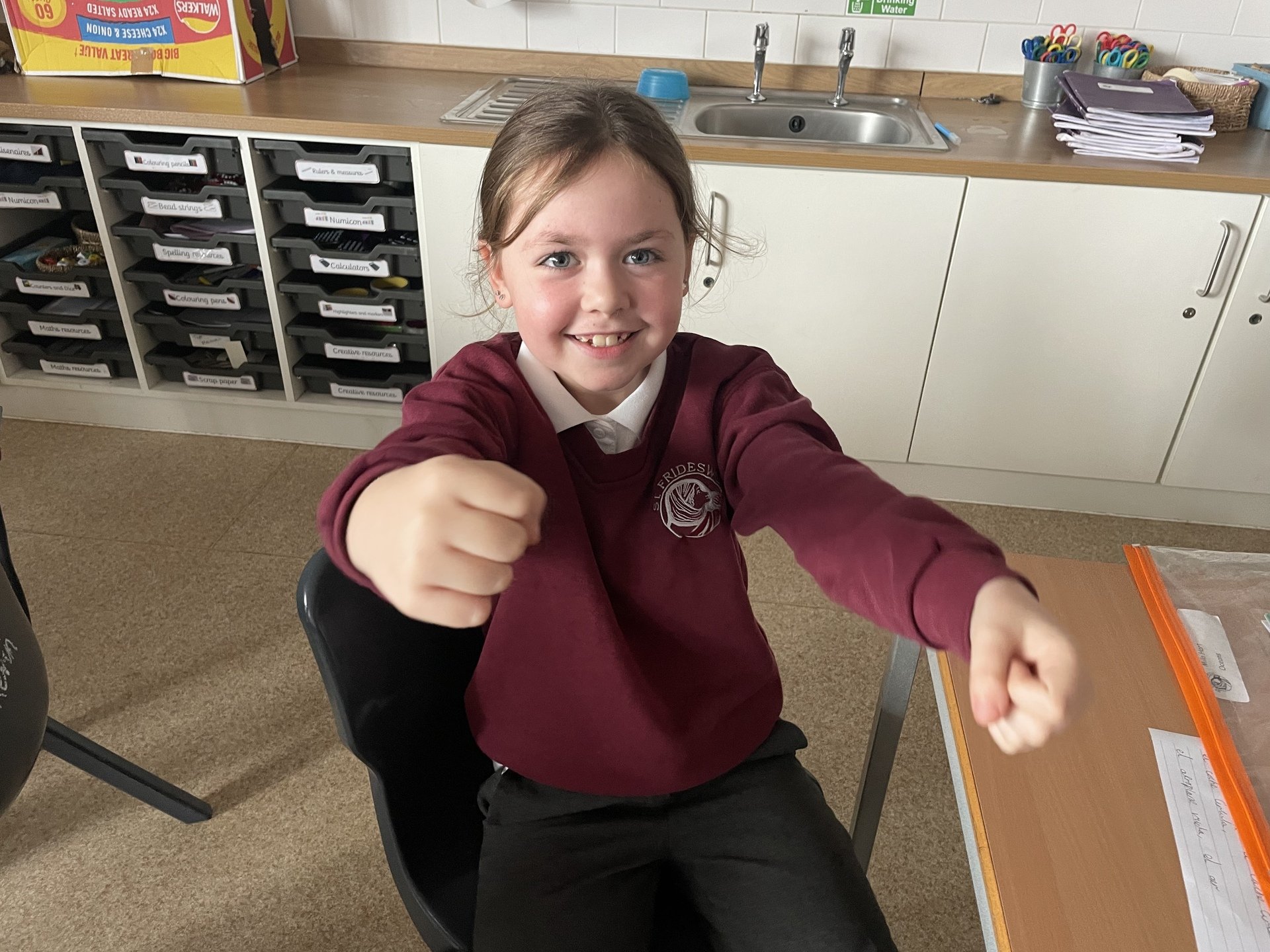Stay Active - Street Tag11 January 2021 (by Adele Jenkins (adele)) |
Download the App street Tag to stay active
As a school we have signed up to Street Tag to help keep us active while gyms, classes and pools are closed.
Why not have some fun with your family getting out and about collecting tags as you go. For each tag you collect you will gain points for our school.
You can walk, run or cycle collecting while collecting the tags
Following the instructions below and find the QR code attached
Steps to join your School Team.
- Download the App “Street Tag” from the Play Store/ App Store.
- Click on sign up.
- Fill in your details.
- The password should be at least 8 characters with 1 special character, 1 upper case, and 1 number.
- Click YES for Team QR Code.
- Scan the school QR Code.
- Click Sign Up
- Verify either with email or phone number.
- Fill in the questionnaire.
- You are ready to go.
Features of the App:
Menu (top left) where you will see
- Leader board: The leader board displays your rank, team name, and the number of points you have.
- Opportunity: The opportunity section is a way for all users to know what’s going on and new things they should look out for!! When a new opportunity is placed by Street Tag you get a notification.
- Dashboard: You can see your team’s scores and individual player’s score. Miles/distance covered.
- Tags can be seen on the main screen map. The tags are yellow. Once they are scanned they turn red. A tag cannot be rescanned within an hour.
Tips for Parents/Guardians to add a child as a player in their team!!!
- Make sure your child has an Email Id.
- A parent can add max 2 children as players P1 and P2.
- Click on add player icon on the main mapscreen of the app.
- Fill in all the details to add a player.
(Please input User-id as the last 4 digits of your FAST card number) (If applicable)
- Go to the main menu on the Street Tag app and click on Settings and then go to Profile option.
- Select Add P1 and P2optionsn.
Once a child is added as a player. You can see the P1/ P2 option on the main screen.
While tagging with your children, please click on P1/P2 to scan a tag for them.
If you ever face any issues with the app, don't hesitate to contact us by raising a support ticket through the app settings, or through our website, or email us, or through our social media channels.
We wish you a Happy Tagging playful experience with lots of prizes to be earned!!
Cant wait to see you all out and about with your families